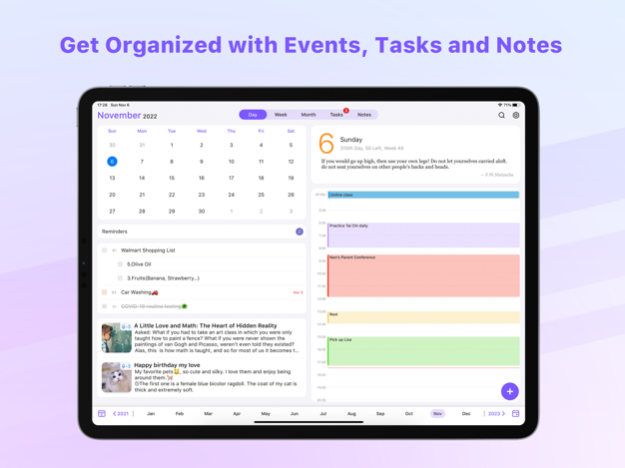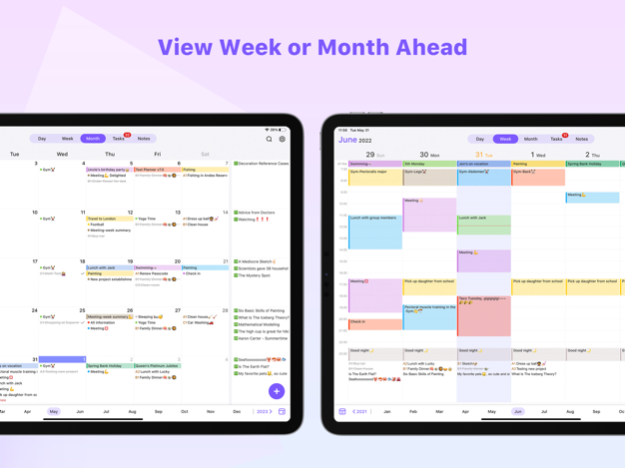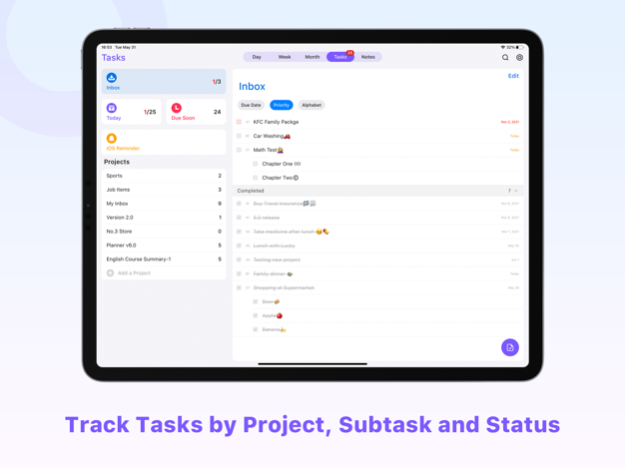Version History
Here you can find the changelog of Planner Pro - Daily Planner since it was posted on our website on 2016-10-06.
The latest version is 8.1 and it was updated on soft112.com on 22 April, 2024.
See below the changes in each version:
version 8.1
posted on 2024-03-06
Mar 6, 2024
Version 8.1
The new version supports sorting task lists in ascending or descending order, and allows users to add events, tasks, and notes through the 3D Touch feature.
Also we've improved the app stability to help us serve you better.
We hope you’ll enjoy the update and we're glad to hear your feedback. If you have any questions or suggestions please feel free to send us a mail.
version 8.0.2
posted on 2024-01-17
Jan 17, 2024
Version 8.0.2
The new version mainly optimizes a crash that occurred in the iOS 12 system.
Also we've improved the app stability to help us serve you better.
We hope you’ll enjoy the update and we're glad to hear your feedback. If you have any questions or suggestions please feel free to send us a mail.
version 8.0.1
posted on 2024-01-12
Jan 12, 2024
Version 8.0.1
The new version fixes the issue of music being interrupted when opening the planner.
Also we've improved the app stability to help us serve you better.
We hope you’ll enjoy the update and we're glad to hear your feedback. If you have any questions or suggestions please feel free to send us a mail.
version 8.0
posted on 2023-12-24
Dec 24, 2023
Version 8.0
「Big Update」 Planner Pro 8.0 is Here.
The new version introduces a brand new module - Focus. Its core function is a simple focus timer designed to help us maintain concentration as much as possible within a self-determined time frame, thereby enhancing time utilization efficiency. Detailed functions include:
- Customize focus time and rest time
- Add any activities you want to focus on
- Add reminders for each activity
- Multiple white noise and alert tones to choose from
- Supports quick focus
Now update or download the app to discover more fun features!
We hope you’ll enjoy the update and we're glad to hear your feedback. If you have any questions or suggestions please feel free to send us a mail.
version 7.2.4
posted on 2023-11-13
Nov 13, 2023
Version 7.2.4
The new version improves the app stability and fixes some minor bugs to help us serve you better.
We hope you’ll enjoy the update and we're glad to hear your feedback. If you have any questions or suggestions please feel free to send us a mail.
version 7.2.3
posted on 2023-11-06
Nov 6, 2023
Version 7.2.3
The new version improves the app stability and fixes some minor bugs to help us serve you better.
We hope you’ll enjoy the update and we're glad to hear your feedback. If you have any questions or suggestions please feel free to send us a mail.
version 7.2.1
posted on 2023-10-12
Oct 12, 2023
Version 7.2.1
The new version improves the app stability and fixes some minor bugs to help us serve you better.
We hope you’ll enjoy the update and we're glad to hear your feedback. If you have any questions or suggestions please feel free to send us a mail.
version 7.2.0
posted on 2023-09-21
Sep 21, 2023
Version 7.2.0
The new version has been well adapted to address some of the issues that arose with iOS 17.
Also we've improved the app stability to help us serve you better.
We hope you’ll enjoy the update and we're glad to hear your feedback. If you have any questions or suggestions please feel free to send us a mail.
version 7.1.1
posted on 2023-09-08
Sep 8, 2023
Version 7.1.1
The new version improves the app stability and fixes some minor bugs to help us serve you better.
We hope you’ll enjoy the update and we're glad to hear your feedback. If you have any questions or suggestions please feel free to send us a mail.
version 7.1.0
posted on 2023-08-24
Aug 24, 2023
Version 7.1.0
The new version brings the following updates:
- Supported sharing notes in image and PDF formats.
- Enhanced month perception.
Also we've improved the app stability and fixed some minor bugs to help us serve you better.
We hope you’ll enjoy the update and we're glad to hear your feedback. If you have any questions or suggestions please feel free to send us a mail.
version 7.0.2
posted on 2023-07-31
Jul 31, 2023
Version 7.0.2
The new version fixed an issue with event time perturbation.
Also we've improved the app stability and fixed some minor bugs to help us serve you better.
We hope you’ll enjoy the update and we're glad to hear your feedback. If you have any questions or suggestions please feel free to send us a mail.
version 7.0
posted on 2023-07-06
Jul 6, 2023
Version 7.0
「Big Update」 Planner Pro 7.0 is Here.
Based on the positive feedback we received, and following Apple's Human Interface Guidelines, we redesigned the app's UI and structure to make it more convenient, efficient and beautiful. Upgrades include but not limited to:
* Supported viewing events, tasks, notes and iOS reminders in Month View.
* Using the tab bar as the app navigation, which helps switch freely between the Calendars, Notes, Tasks and Settings view more quickly and conveniently.
* Also customizing tab bar is supported, that is, you can freely choose to display all tabs or only a few of them.
* Supported quick month selection in Calendars view.
* Supported display iOS reminders directly in the Calendars view.
* Various themes to choose from.
* More exquisite illustrations and animations.
Also we've improved the app stability and fixed a minor bug to help us serve you better.
We hope you’ll enjoy the update and we're glad to hear your feedback. If you have any questions or suggestions please feel free to send us a mail.
version 6.3.2
posted on 2023-05-24
May 24, 2023
Version 6.3.2
Thanks for using Planner Pro!
This is an urgent update to solve the problem that the twitter account cannot be logged in.
If you have any questions or suggestions please feel free to send us a mail.
version 6.3.1
posted on 2023-04-29
Apr 29, 2023
Version 6.3.1
This is a tiny update for better user experience.
We've improved the app stability and fixed a minor bug to help us serve you better.
We hope you’ll enjoy the update and we're glad to hear your feedback. If you have any questions or suggestions please feel free to send us a mail.
version 6.3
posted on 2023-04-02
Apr 2, 2023
Version 6.3
The latest version provides different levels of text size to help users get a better experience.
Also we've improved the app stability and fixed a minor bug to help us serve you better.
We hope you’ll enjoy the update and we're glad to hear your feedback. If you have any questions or suggestions please feel free to send us a mail.
version 6.1
posted on 2022-08-22
Aug 22, 2022 Version 6.1
Thanks for using Planner Pro! With this update we've enhanced the Search function to help us serve you better.
We're glad to hear your feedback. If you have any questions or suggestions please feel free to send us a mail.
version 5.0.3
posted on 2022-04-17
Apr 17, 2022 Version 5.0.3
Thanks for using Planner Pro! This is a tiny update that we've fixed a minor bug which you may not notice to help us serve you better.
We're glad to hear your feedback. If you have any problems or suggestions please feel free to contact us at plannerplus@appxy.com, you'll get response in a short time.
version 5.0.2
posted on 2021-12-05
Dec 5, 2021 Version 5.0.2
Thanks for using Planner Pro! This is a tiny update that we've improved the app performance to help us serve you better.
We're glad to hear your feedback. If you have any problems or suggestions please feel free to contact us at plannerplus@appxy.com, you'll get response in a short time.
version 5.0.1
posted on 2021-11-16
Nov 16, 2021 Version 5.0.1
Thanks for using Planner Pro! This is a tiny update that we've fixed the bug that failed to tack pictures in iPad, also we've improved the app performance to help us serve you better.
We're glad to hear your feedback. If you have any problems or suggestions please feel free to contact us at plannerplus@appxy.com, you'll get response in a short time.
version 5.0
posted on 2021-11-09
Nov 9, 2021 Version 5.0
Thanks for using Planner Pro! This is a huge update that we've included the function to add subtasks to a task, also we've fixed a minor bug and improved the app stability to help us serve you better.
We're glad to hear your feedback. If you have any problems or suggestions please feel free to contact us at plannerplus@appxy.com, you'll get a response in short time.
version 4.8.1
posted on 2021-08-19
Aug 19, 2021 Version 4.8.1
Thanks for using Planner Pro! With this update we've provided the function to add new calendars directly in app, also we've included FAQ in Support module to help us serve you better.
We're glad to hear your feedback. If you have any problems or suggestions please feel free to contact us at plannerplus@appxy.com, you'll get a response in short time.
version 4.8
posted on 2021-04-09
Apr 9, 2021 Version 4.8
Thanks for using Planner Pro! With this update we've included more widgets to help to manage daily life better.
We're glad to hear your feedback. If you have any problems or suggestions please feel free to contact us at plannerplus@appxy.com, you'll get a response in short time.
version 4.7.2
posted on 2021-03-19
Mar 19, 2021 Version 4.7.2
Thanks for using Planner Pro! This is a tiny update that we've fixed the issue of Facebook account login. If you have any problems or suggestions please feel free to contact us at plannerplus@appxy.com, you'll get a response in short time.
version 4.6.5
posted on 2021-02-26
Feb 26, 2021 Version 4.6.5
Thanks for using Planner Pro! This is a tiny update with a few minor bug fixes to help us serve you better.
If you have any problems or suggestions please feel free to contact us at plannerplus@appxy.com, you'll get a response in short time.i
version 4.6.4
posted on 2021-02-05
Feb 5, 2021 Version 4.6.4
Thanks for using Planner Pro! This is a tiny update that we've fixed the bug of screen jumping while typing in note view to help us serve you better. If you have any problems or suggestions please feel free to contact us at plannerplus@appxy.com, you'll get a response in short time.
version 4.6.3
posted on 2021-02-02
Feb 2, 2021 Version 4.6.3
Thanks for using Planner Pro! With this update we've included 3 new widgets for iOS 14+, also we've fixed a few minor bugs which you may not notice to help us serve you better. If you have any problems or suggestions please feel free to contact us at plannerplus@appxy.com, you'll get a response in short time.
version 4.6.2
posted on 2020-12-09
Dec 9, 2020 Version 4.6.2
Thanks for using Planner Pro! This is a tiny update that we've fixed a minor bug which you may not notice to help us serve you better. If you have any problems or suggestions please feel free to contact us at plannerplus@appxy.com, you'll get a response in short time.
version 4.6
posted on 2020-12-05
Dec 5, 2020 Version 4.6
Thanks for using Planner Pro! This is a tiny update that we've improved the app stability to help us serve you better. If you have any problems or suggestions please feel free to contact us at plannerplus@appxy.com, you'll get a response in short time.
version 4.5.1
posted on 2020-10-28
Oct 28, 2020 Version 4.5.1
Thanks for using Planner Pro!
===V4.5.1===
This is a tiny update that we've fixed a minor bug to help us serve you better.
===V4.5===
- Included the function to sketch directly in your notes(only for iOS 13 or above).
If you have any problems or suggestions please feel free to contact us at plannerplus@appxy.com, you'll get a response in short time.
version 4.5
posted on 2020-10-25
Oct 25, 2020 Version 4.5
Thanks for using Planner Pro! This update we've included the function to sketch directly in your note(only for iOS 13 or above). Also we've fixed a minor bug and improved the stability to help us serve you better.
If you have any problems or suggestions please feel free to contact us at plannerplus@appxy.com, you'll get a response in short time.
version 4.4.3
posted on 2020-09-04
Sep 4, 2020 Version 4.4.3
Thanks for using Planner Pro! This update contains a few minor bug fixes including:
- Fixed the issue of timezone
- Fixed the issue that recurring events fail to be updated after editing
If you have any problems or suggestions please feel free to contact us at plannerplus@appxy.com, you'll get a response in short time.
version 4.4.3
posted on 2020-09-04
4 Sep 2020 Version 4.4.3
Thanks for using Planner Pro! This update contains a few minor bug fixes including:
- Fixed the issue of timezone
- Fixed the issue that recurring events fail to be updated after editing
If you have any problems or suggestions please feel free to contact us at plannerplus@appxy.com, you'll get a response in short time.
version 4.4.2
posted on 2020-06-15
Jun 15, 2020 Version 4.4.2
Thanks for using Planner Pro! This is a tiny update that we've fixed a few minor bugs to serve you better.
If you have any problems or suggestions please feel free to contact us at plannerplus@appxy.com, you'll get a response in short time.
version 4.4.1
posted on 2020-06-07
Jun 7, 2020 Version 4.4.1
Thanks for using Planner Pro! This is a tiny update that we've fixed a few minor bugs to serve you better.
If you have any problems or suggestions please feel free to contact us at plannerplus@appxy.com, you'll get a response in short time.
version 4.4
posted on 2020-05-18
May 18, 2020 Version 4.4
Thanks for using Planner Pro! We've included a bunch of improvements in this update, including:
- Dark mode supported
- Supported to sign in with your Apple ID
- UI improvement for Note module
Also we've fixed a few minor bugs to server you better.
If you have any problems or suggestions please feel free to contact us at plannerplus@appxy.com, you'll get a response in short time.
version 4.3.1
posted on 2020-01-13
Jan 13, 2020 Version 4.3.1
Thanks for using Planner Pro! This update contains a few minor bug fixes to help us serve you better.
If you have any problems or suggestions please feel free to contact us at plannerplus@appxy.com, you'll get a response in short time.
version 3.4.0
posted on 2012-10-28
version 4.6.2
posted on 1970-01-01
9 dic 2020 Version 4.6.2
Thanks for using Planner Pro! This is a tiny update that we've fixed a minor bug which you may not notice to help us serve you better. If you have any problems or suggestions please feel free to contact us at plannerplus@appxy.com, you'll get a response in short time.
version 4.6.2
posted on 1970-01-01
2020年12月9日 Version 4.6.2
Thanks for using Planner Pro! This is a tiny update that we've fixed a minor bug which you may not notice to help us serve you better. If you have any problems or suggestions please feel free to contact us at plannerplus@appxy.com, you'll get a response in short time.
version 4.4.3
posted on 1970-01-01
2020年9月4日 Version 4.4.3
Thanks for using Planner Pro! This update contains a few minor bug fixes including:
- Fixed the issue of timezone
- Fixed the issue that recurring events fail to be updated after editing
If you have any problems or suggestions please feel free to contact us at plannerplus@appxy.com, you'll get a response in short time.
version 4.4.2
posted on 1970-01-01
2020년 6월 15일 Version 4.4.2
Thanks for using Planner Pro! This is a tiny update that we've fixed a few minor bugs to serve you better.
If you have any problems or suggestions please feel free to contact us at plannerplus@appxy.com, you'll get a response in short time.